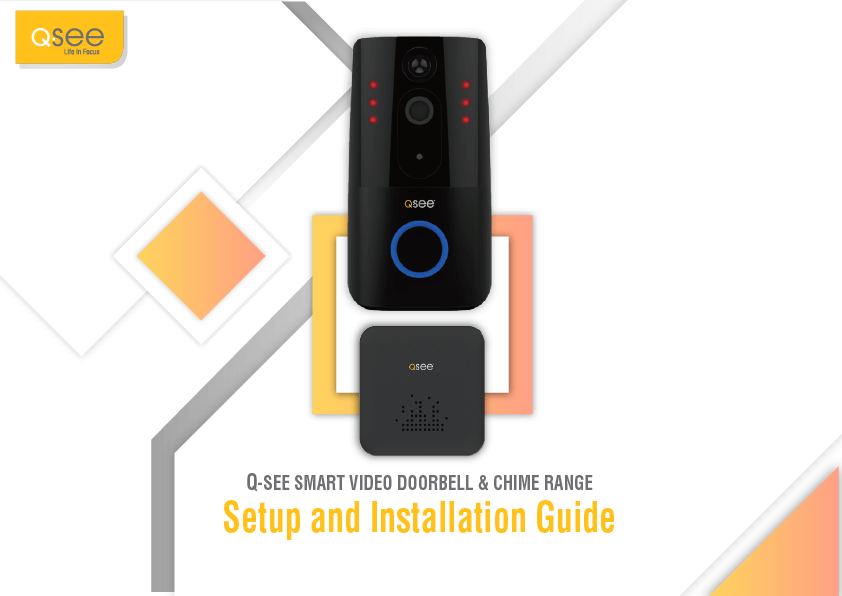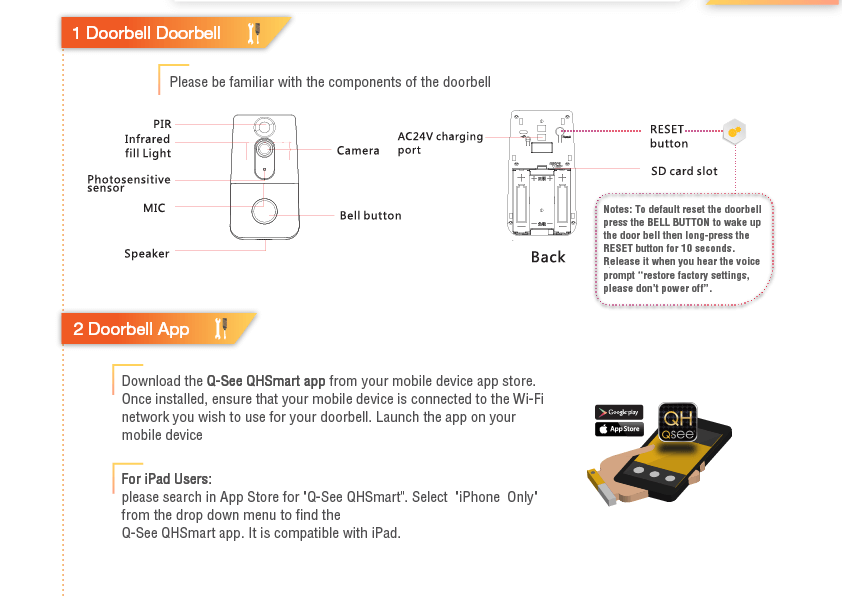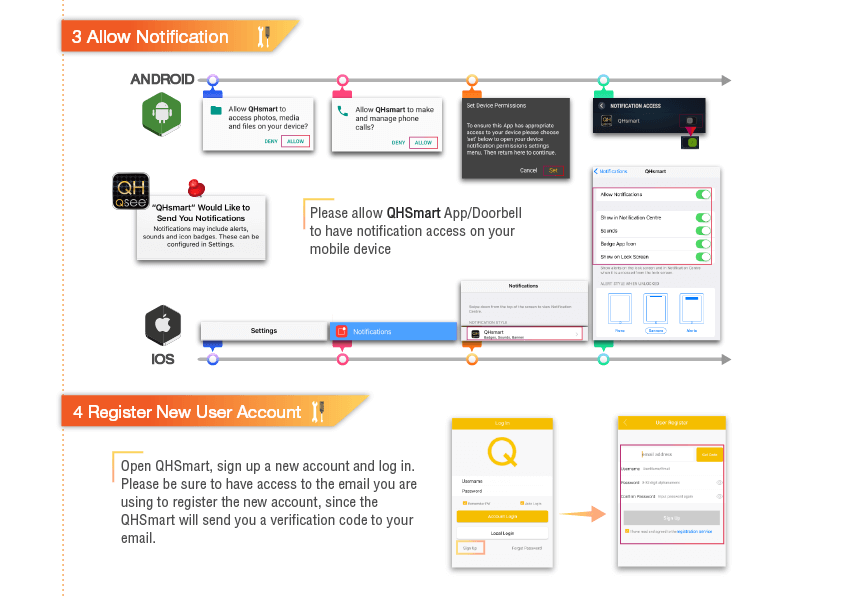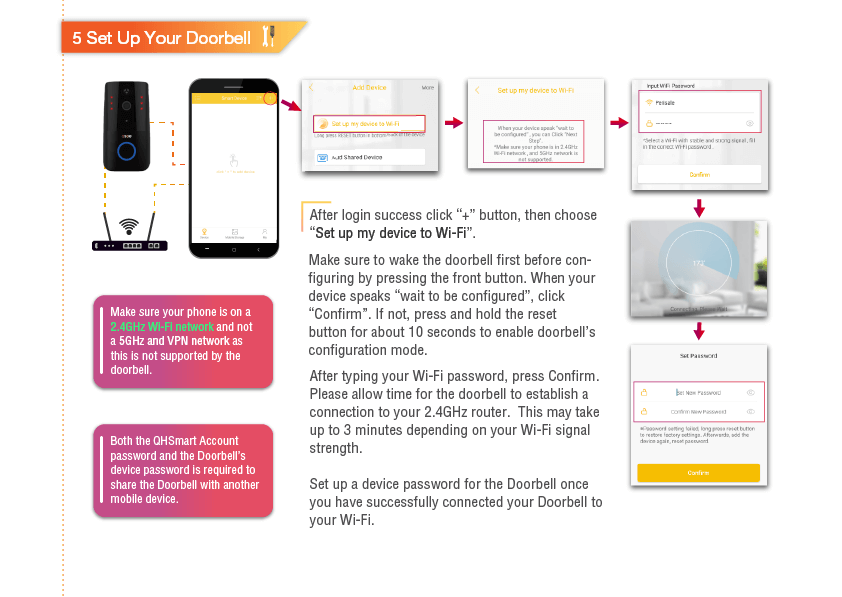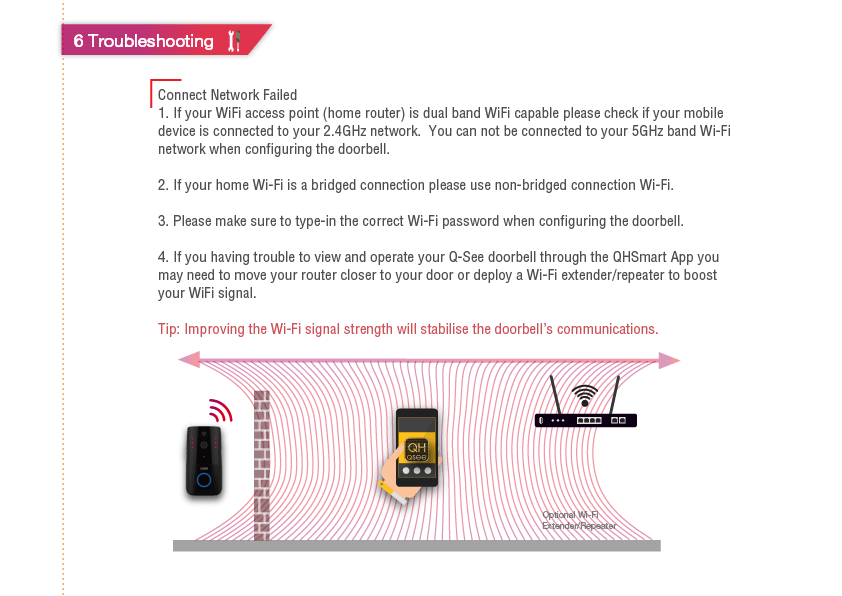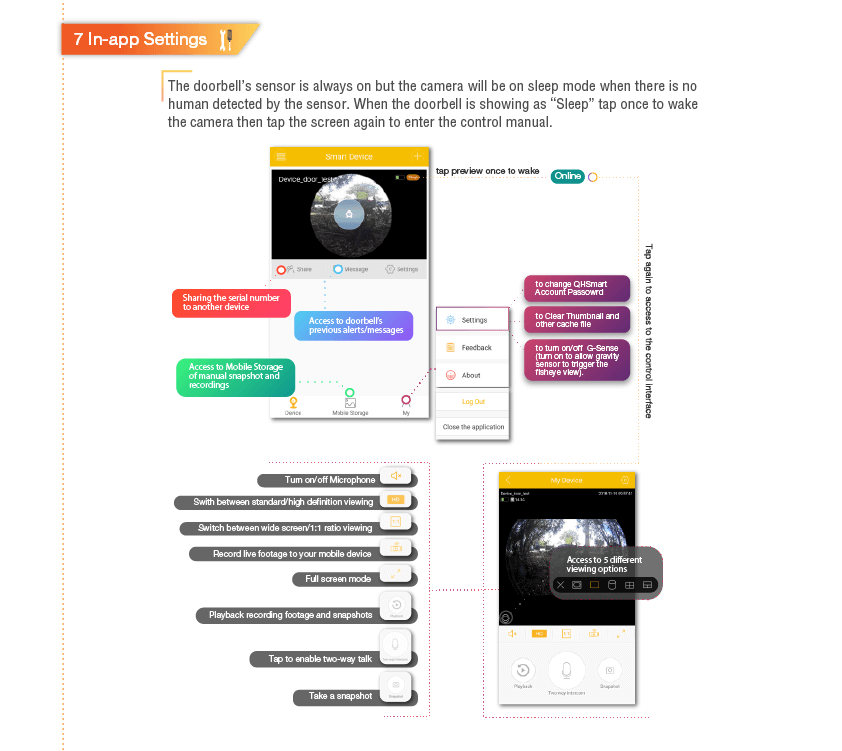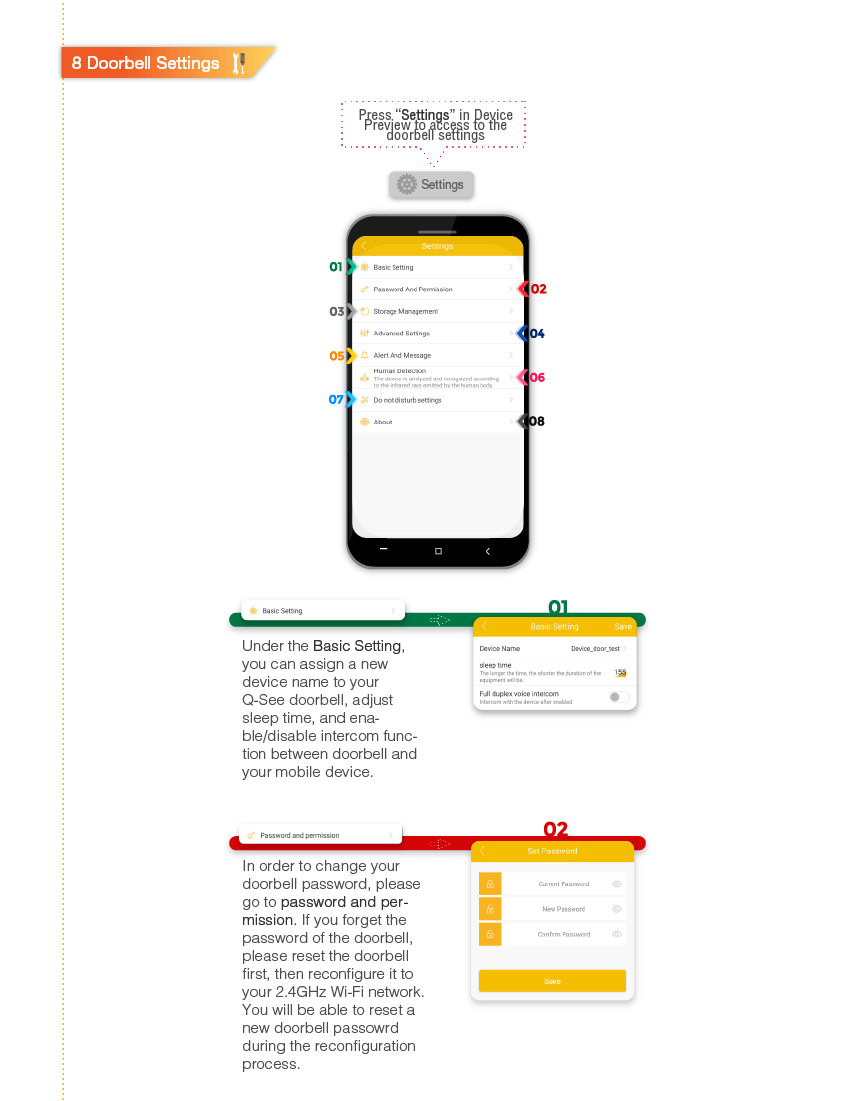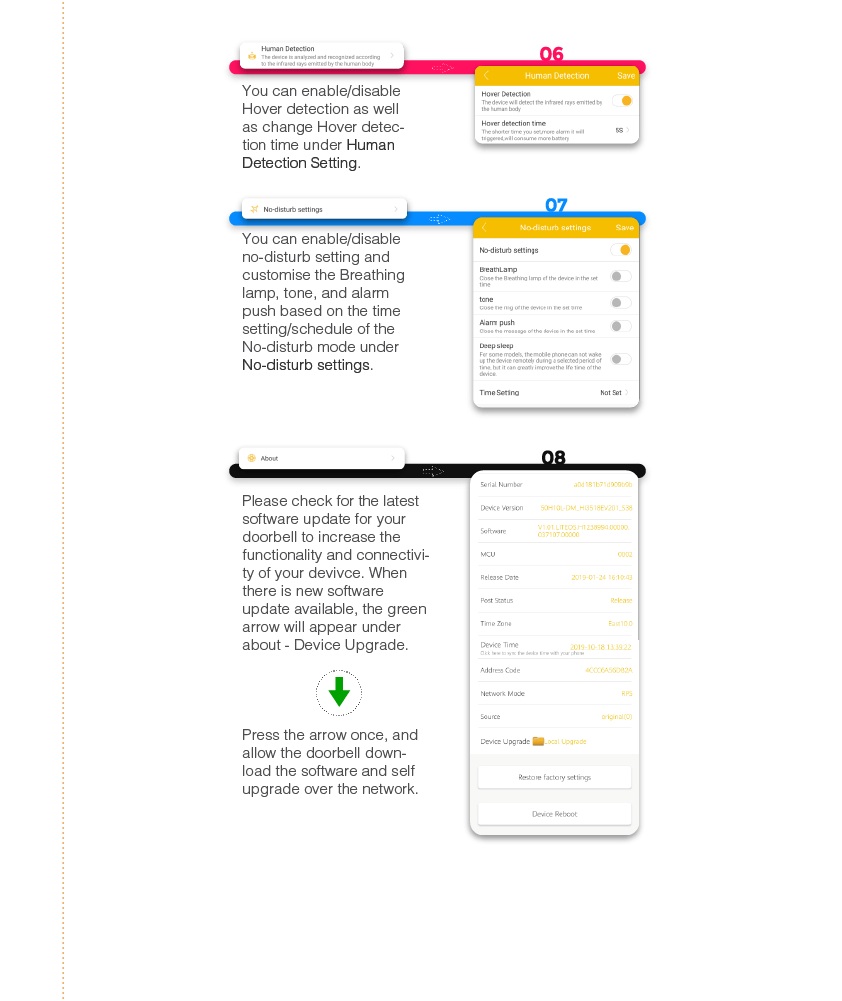Q-See Smart Video Doorbell & App setup guide

Congratulations on your purchase of a new Q-See “QDB” model Smart Video Doorbell home security device. As part of the setup process you will need to download and install the Q-See QHSmart app and configure it to access your new QDB doorbell and set a few settings. To do this you
1: Download and install the QHSmart app
2: Register QHSmart account
3: Connect to your mobile device to your home 2.4GHz WiFi
4: Add your doorbell to your QHSmart app and “push” the WiFi SSID
5: Connect to optional indoor Chime (optional step)